Issue:
Sometimes back I have found very interesting issue on one of my document library.
Even if I login through system account, not getting menu bars icons.
This is only with a specific document library, if I create a new document library all menu icons were available.
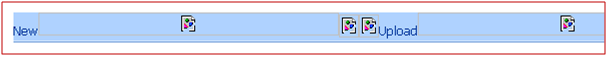
Resolution:
- As per the missing list toolbar, please go to SharePoint Designer 2007
- Open the view page includes this list view web partRight click that web part > Convert to XSLT List View Web Part
- Right click the web part again > Data View Properties > General Tab > enable "Show List Toolbar"
- Verify "SharePoint List Toolbar" must be checked.
And here is the toolbar

If all these don't work replace working Allitems.aspx page with faulty one.
In addition you can customize toolbar using above steps.



No comments:
Post a Comment